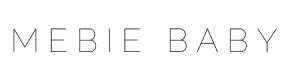What is a portable file? When should an accountant’s copy be used? What’s the difference between each kind of file? There are several options to select from when creating a copy of your QuickBooks company file. This article will describe each file type and when each is appropriate to use.
QuickBooks Company File (.QBW)
This is the working copy of your company file. You should not send a copy of this file directly to your accountant or make backups by copying this file.
Backup Copy (.QBB)
This file type should be used for regular backups of your company file. The backup contains everything you need to re-create your company file and QuickBooks environment, including all of the QuickBooks files (templates, letters, logos, images, etc.) related to your company file. It is a large file and thus is not suitable for emailing or transferring to us.
If you do choose to use this file type to send to us, please note that you will have to manually enter all changes that we make to your file. If you wish to restore your data from our copy, any changes that you have made since you created the backup copy will be lost.
Backups should be made periodically in case of hardware failure, software corruption or other data loss. Ideally, you should back up your company file to a CD, DVD, flash drive, or external hard drive. If you choose to store your backup company files on your hard drive, you will most likely lose all of your company data in the event of a hard drive failure.
Portable File (.QBM)
A portable company file is a compact version of your company file that is designed for transferring your company data between computers as an email attachment. You may use a portable company file when you need to copy your company data to another location or send it to another person. For example, you may want to work at home by sending the file to yourself as an email attachment and then opening the file on your home computer.
The Portable Company File is a highly compressed version of your company file and only contains the raw data without any supporting files. It is not recommended to use the Portable Company file for your regular backups. It was created solely to allow faster transfers of data files over the Internet.
The Portable Company file could be as small as one-sixth of the size of your company file, depending on the size of the file. They are created and restored in a similar way to creating and restoring a backup copy.
While intended to be used as an email attachment, you should not use a portable company file to send us your year-end tax preparation or accounting work. Due to security concerns, sending your QuickBooks data as an unsecured email attachment is not recommended. We have software that will allow you to securely upload your backup file or accountant’s copy directly to our servers in order to ensure that other individuals will not be able to gain access to your confidential company data.
CMP prefers that you upload a full backup copy or an accountant’s copy, depending on the nature of the service we provide to you. Your accountant can tell you which version they prefer.
Accountant’s Copy File (.QBX, .QBA)
An Accountant’s Copy is a version of your company file that we can use to make changes to your data while you continue to work. When we are done adjusting your file, we can send our changes back to you for easy importing into your working company file.
When you create an Accountant’s Copy, you set what is called a “dividing date”. You will be able to work with all transactions dated after the dividing date, and we will be able to work with transactions prior to that date. For example, for year-end tax preparation purposes, you would select December 31 of the prior year as the dividing date.
There are some limitations to the things that we can adjust with an Accountant’s Copy file, and thus it may not be suitable for all companies. For example, we cannot add, edit, void or delete payroll, estimates, sales orders, transfers of funds between accounts, or inventory build assemblies.
Your accountant can tell you if they prefer you to upload an Accountant’s Copy or backup file to us.
Please note that if you cancel the Accountant’s Copy after sending it to us, you will not be able to import our changes back into your company file. You will have to instead manually enter all changes.
If you have additional questions regarding QuickBooks or QuickBooks files, please feel free to contact the professional you work with. You can also reach out to us and inquire about our Quickbooks services.